3DP Chip Free Download
Download 3DP Chip Free for Windows PC from Best for PC. 100% Safe and Secure ✓ Free Download (32-bit/64-bit) Latest Version.
A PC never works and the used devices (mouse, keyboard, etc.) do not respond properly when it’s having a damaged or obsoleted drivers. So your PC needs a professional solution for the exact drivers needed by the installed hardware components of your PC, right? But searching for the exact drivers could be a tough task. 3DP Chip & 3DP Net could help you out for sure. Although they seem a bit old-fashioned, yet they could help you the most possible by them. Both are handy freeware that will help you find the drivers for your PC components effortlessly and without wasting time. These are some of the obligatory software for all PC users. So download 3DP Chip free today.
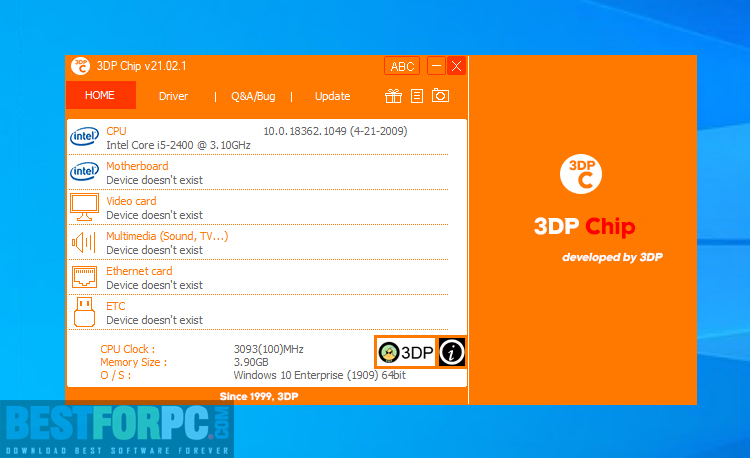
So the 3DP Chip! A utility that is much simpler than most of the related software, yet it is more effective and takes less time to process. What could be better out of any software that is lightweight and safe as well? 3DP Chip determines what your PC needs actually, thus it lets you connect with the PC and control it. It detects devices in your PC, assisting you in download and update drivers, alongside displaying the information of devices installed on your PC within a minute like a processor, mainboard, graphics card, sound card, Ethernet card, etc. And the information will print on the screen in tiny text which is annoying since the information becomes hard to read. You can go with IObit Driver Booster instead.
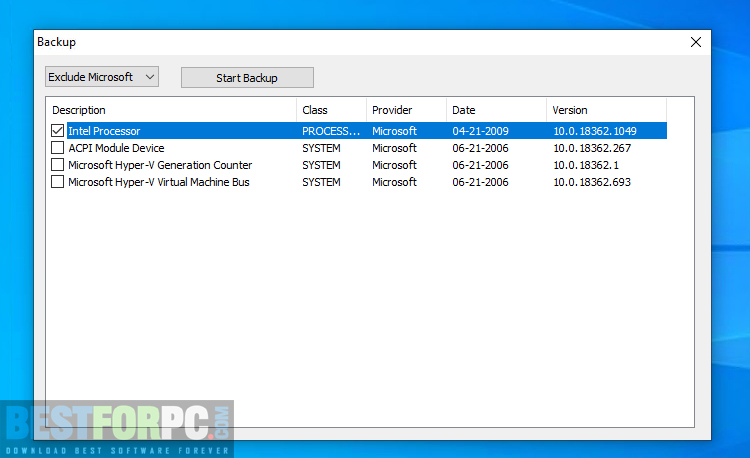
Thanks to the copy & paste functionality, for which the information can be also copied within your clipboard with just a click to use them later, and this one is useful to post to forums or share the info with the developer in case you need advantage working on your PC. Moreover, 3DP Chip allows you to view the versions or dates of drivers in the main panel. Most importantly, the app allows you enumerating the main hardware of your PC (processor, mainboard, graphics card, sound card, Ethernet card, etc.) plus downloading the up-to-date device drivers with some simple clicks. The utility included a smart feature that will allow you to carry out backup processes by choosing the desired drives from a list as well as restore information with only some clicks. you try also Snappy Driver Installer.
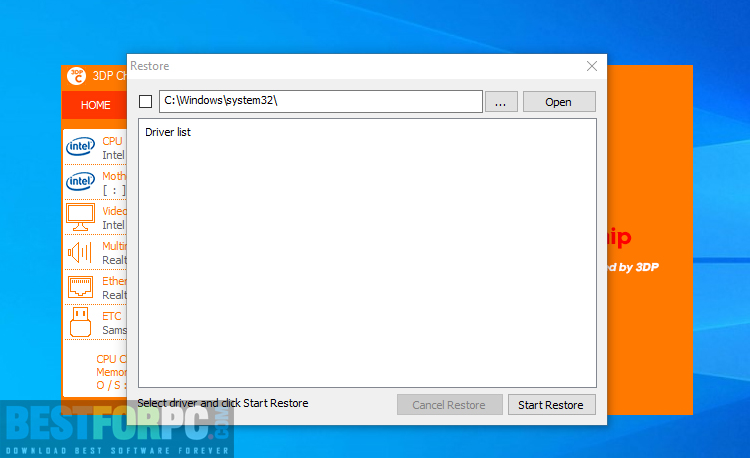
Additionally, you can check out more details of each drive, for example, description, date, version, class, provider, etc. In addition to the efficiency of this software, there is a small difficulty; you need to click on the name of each device and enter its corresponding webpage, for checking whether updates are needed or not. Even all the way, 3DP Chip provides a wonderful way when you want your work done while you need to know what hardware running on your PC and help you install the exact drivers for you.
New in 3DP Chip’s latest version
- Date or version information of driver has been added or updated
- Newly included product or support has been improved
- Intel MOBO chipset v10.1.18793.8276
- AMD Radeon Pro W6800
- Intel Ultra HD Graphics
- NVIDIA A16
- NVIDIA A100 80.00 GB PCIe
- NVIDIA GeForce GTX 1650 & GTX 1650, using Max-Q Design
- NVIDIA GeForce GTX 1660 Ti
- NVIDIA GeForce MX450
- NVIDIA GeForce RTX 3050 Laptop Graphics Card & RTX 3050 Ti Laptop Graphics Card
- NVIDIA GeForce RTX 3060 Laptop Graphics Card
- NVIDIA GeForce RTX 3070 Laptop Graphics Card
- NVIDIA GeForce RTX 3080 Laptop Graphics Card
- NVIDIA PG506-242 & PG506-243
- NVIDIA RTX A2000 & RTX A2000 Laptop Graphics Card
- NVIDIA RTX A3000 Laptop Graphics Card
- NVIDIA RTX A4000 Laptop Graphics Card
- NVIDIA RTX A5000 Laptop Graphics Card
- NVIDIA T600 Laptop Graphics Card
- NVIDIA T1200 Laptop Graphics Card
Technical Setup Details:
- Software Title: 3DP Chip
- Software Version: 21.07.0
- Software Size: 1.50 MB
- Developers: 3DP
System Requirements:
- Platform (Windows OS): Windows XP (with installed service pack), 2000, 2003, 7, 8, 8.1, 10, Vista (32-Bit or 64-Bit)
- Memory (RAM): 512 MB.
- Hard Disk (HDD/SSD): 512 MB
- Processor (CPU): Intel or AMD II Core Processor 2 Gigahertz.
- Graphics Card (GPU): Intel GMA Graphics or AMD equivalent.
Download 3DP Chip
To download 3DP Chip just click on the below button on this page to experience peak performance out of your Windows PC.

