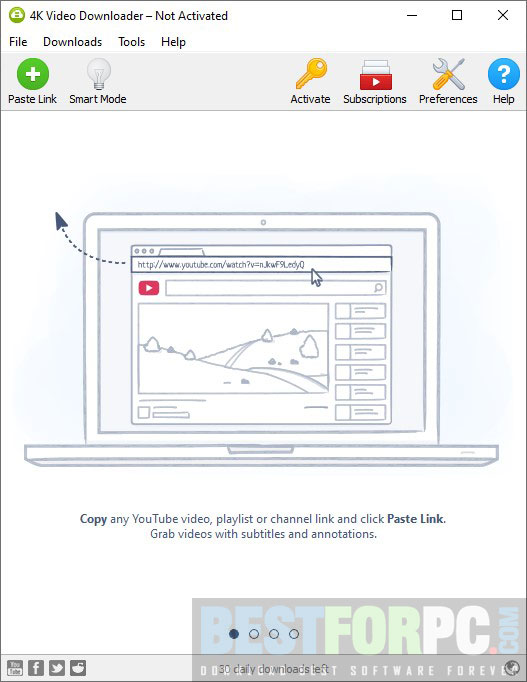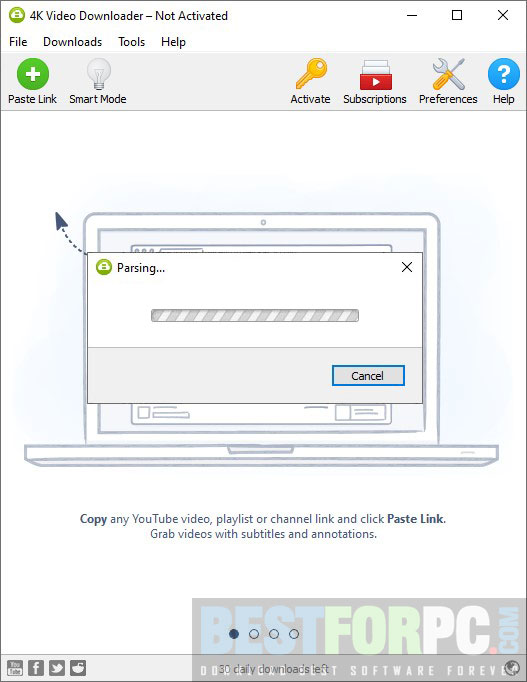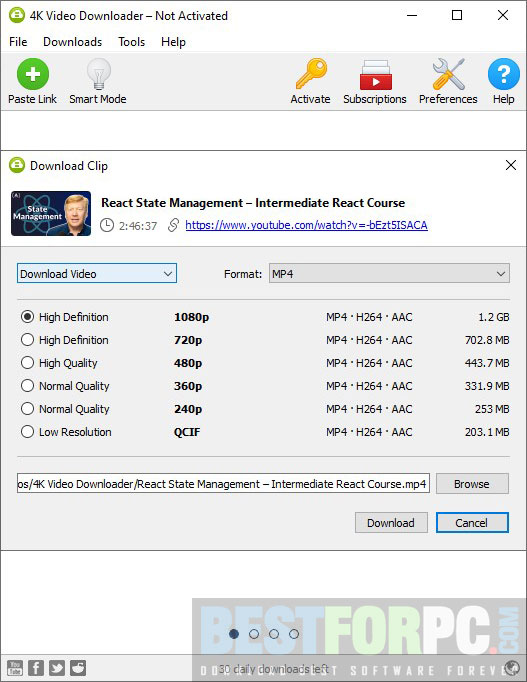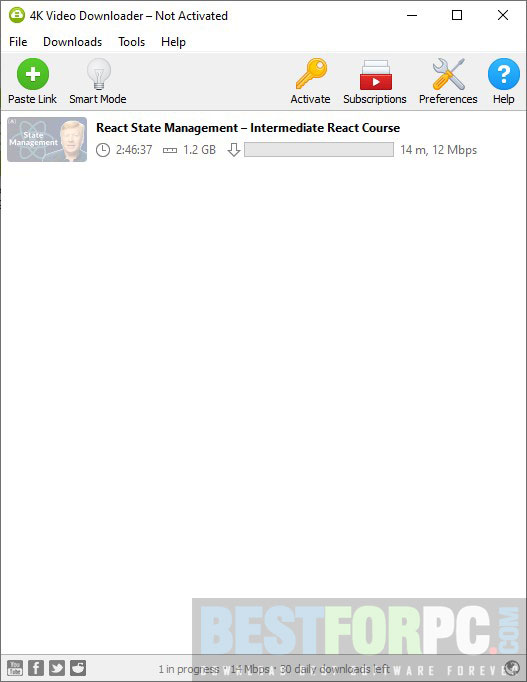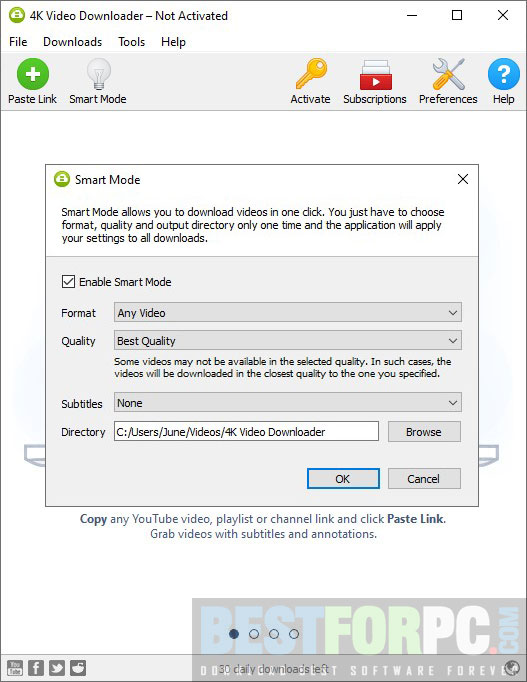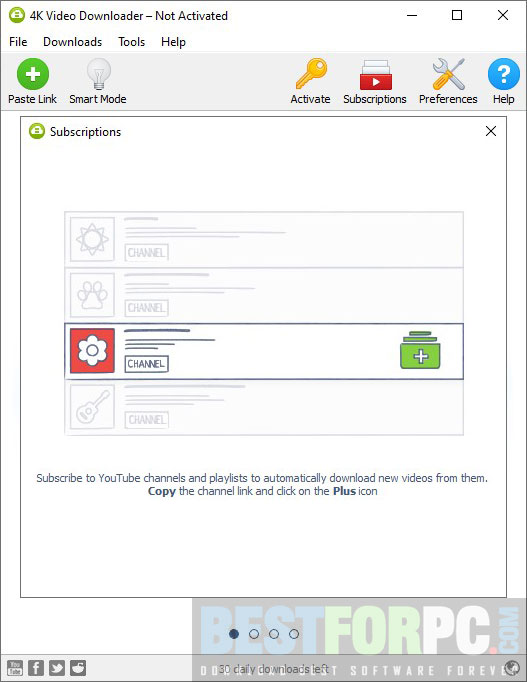4K Video Downloader Free Download
Download 4K Video Downloader Free for Windows PC from Best for PC. 100% Safe and Secure ✓ Free Download (64-bit) Latest Version.
4K Video Downloader Free Download
High-definition video downloading at the highest possible speed is the most anticipated thing from a downloader online. 4K Video Downloader is the solution to satisfy your needs. As the name suggests, the app allows you to download high-quality video, audio, photo, and subtitles, up to Ultra-HD or 4K on your PC from a wide range of popular social media sites. It comes as a free tool containing loads of features, even in a premium edition that opens up more features after subscription. You can get 4K Video Downloader for PC from this site below, download it and online content and even 3D video content on your PC offline by downloading, as well as save downloaded videos in 3GP, MP4, MKV, and other file formats, and extract audio from videos in M4A, MP3, or OGG formats. It’s straightforward to use, with just a single click to get your file in your hand.
4K Video Downloader, has no ads, popups, or harmful activity to make you feel intrusive while operating the app. But it turns one video or a playlist of different videos into files with no viruses. A free video downloader can download multiple videos at the same time. Likewise, with the superior quality video downloading free of charge. 4K Video Downloader lets you download online content from various sites and apps, including YouTube, Facebook, Dailymotion, Vimeo, VEVO, Twitch, Tumblr, Soundcloud, MetaCafe, Vine, Flickr, and many others. It is also possible to download live streaming from gaming platforms like YouTube Gaming and Twitch. Get your multimedia files and enjoy them on your Android or iOS devices, HD TV, and other devices in high quality.
4K Video Download for PC allows you to download subtitles and annotations in SRT format or add any of them in just a click to an entire playlist or a single video. A whole channel or a video playlist can be saved from YouTube in various formats 3GP, M4A, MP3, MP4, FLV, MKV, etc. You can subscribe to YouTube Channels through the video download and let the app automatically download any latest videos. Not just YouTube but 4K Video Downloader can rip videos, playlists, channels, and subtitles out from Vimeo, Facebook, and other social media platforms in superior quality. It is also possible to download and save 3D videos from the Internet. Select the 3D icon given with the formats option to use the 3D feature. Download 360° content in 4K if available, watch and use the mouse to place anywhere in the video in the panoramic and 360° views.
4K Video Downloader for PC is an open-source and cross-platform program that makes everything easy to operate in MS Windows, Apple Mac, or Ubuntu. You are allowed to convert online content to downloadable files, pictures, audio, or video files. Things are straightforward to use, and you are just required to copy the URL of the video you want from your web browser and paste it to the dedicated bar. You don’t need to click any button, but the app will launch the download automatically. Enjoy your downloaded videos anytime, anywhere, and videos can be accessed offline. You can also download Freemake Video Downloader
4K Video Downloader, before the download begins, it prompts users some options to decide on, for example, format, quality, subtitle, and medium. You MP3 and MP4 within the format options, English, Netherlands, Deutsch, and others are included in the subtitle options, and quality can be selected up to 4K resolution. You can organize your loaded data list once the video is exported and downloaded through the Options button on every record’s left side. There, select to play a video, show the file in a folder, copy the URL, open it in the web browser, paste the URL, or remove a single or all the files at once.
4K Video Downloader integrates third-party services like SoundCloud music links; the same way as copying and pasting the URL, you can download music and playlist from SoundCloud easily. Automatic conversion of a YouTube video to a downloadable file, thanks to its Smart Mode. Likewise, you can download pictures and videos from your Instagram account. Interestingly, it is possible to make slideshows using downloaded images. In terms of this, the 4K Video Downloader will continue the Instagram or the devices of users to create a slideshow using FX and music. This video download includes a built-in proxy set-up feature, which comes in handy when inaccessibility comes across and stops downloading region-restricted content. But now, it can be done legally by unblocking the limit and downloading your favorite content in high-resolution.
4K Video Download for PC, as free software, comes with several limitations but even offers more than other free choices available in the market. The app only allows you to download a maximum of 24 videos for free at the same time. However, the paid version can surpass the restriction, letting you download unlimited videos, run more than one download, and subscribe to video channels right from the app. Apart from that, the free version is perfect for a casual user since its features are more than enough. It gets regular updates to uphold friendliness and innovativeness. So, download 4K Video Download on your Windows PC, Mac, Ubuntu, or Linux, doesn’t matter what operating system you are using.
Feature Highlights-
Direct transfer to iTunes
Download videos and audio and access them right from the iTunes library and keep them with you on your Apple devices and enjoy them wherever you go.
Compatible with all popular social video sites
Download videos, songs from YouTube, Facebook, Tumblr, Vimeo, Flickr, DailyMotion, SoundCloud, and even gaming streams.
Video download in 3D format
Download the 3D video, and use a small unique icon surrounded by other available formats once the video is downloaded. Watch and enjoy live streams, videos, and cartoons in 3D.
Download 360-degree video
Videos are produced using a camera that simultaneously shoots 360° of a scene, change the watching perspective, use the mouse to drag the video, and enjoy this fantastic innovation from all sides. You can watch 360-degree videos on GOM Media Player
Smart Mode feature
Initiate “Smart Mode,” configure the settings of your choice for all future downloads, and let the app download videos and audio automatically.
In-app proxy set-up
Use a proxy server directly from the downloader to access videos that are restricted in your country.
What’s New?
New Links Support-
- tv single videos
- com/bangumi subtitles
- gg
- twitch.tv
Significant Improvements & Bug Fixes (fixed YouTube-related and other bugs)-
- Fixed slow download on YouTube
- Fixed crash found while downloading videos on Facebook
- Fixed crash found while downloading videos on Rumble
4K Video Downloader Technical Setup Details:
- Full Software Title: 4K Video Downloader
- Software Version: 4.22.1.5140
- Full Set-up Size: 900 KB
- License: Freeware
- Software Developers: 4KDownload
4K Video Downloader System Requirements:
- Operating System (Windows x86 & x64): Vista, 7, 8, 8.1, 10 & 11
- Memory (RAM): 512 MB of RAM
- Hard Disk Space (HDD/SSD): 100 MB of free disk space for installation
- Processor (CPU): Not Available.
4K Video Download Free Downloader
Download 4K Video Downloader for computer. Access the app’s most recent features, updates, and enhancements, and parse videos to watch them later in the best resolution.