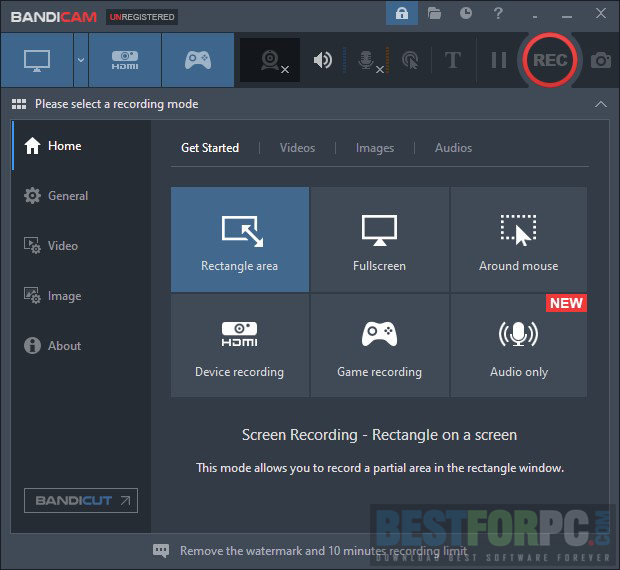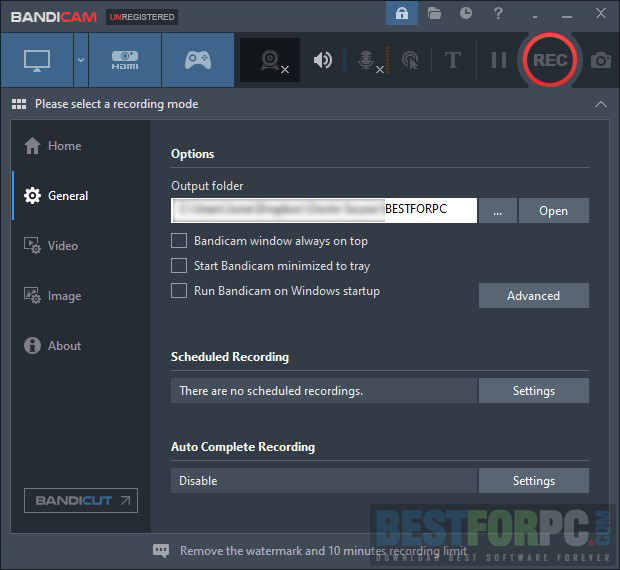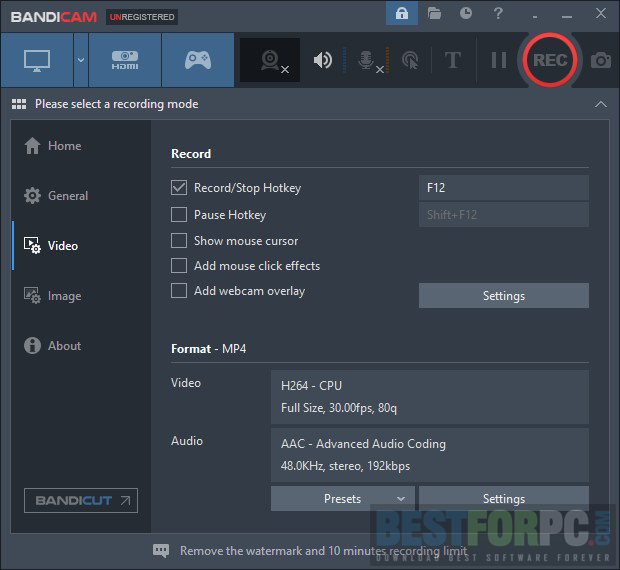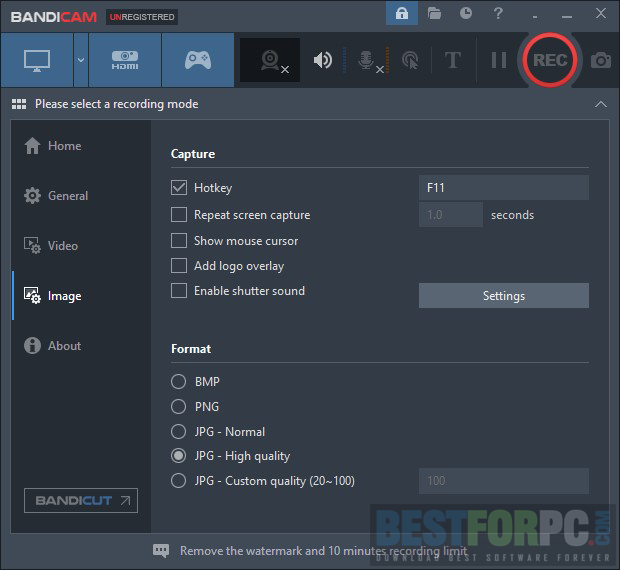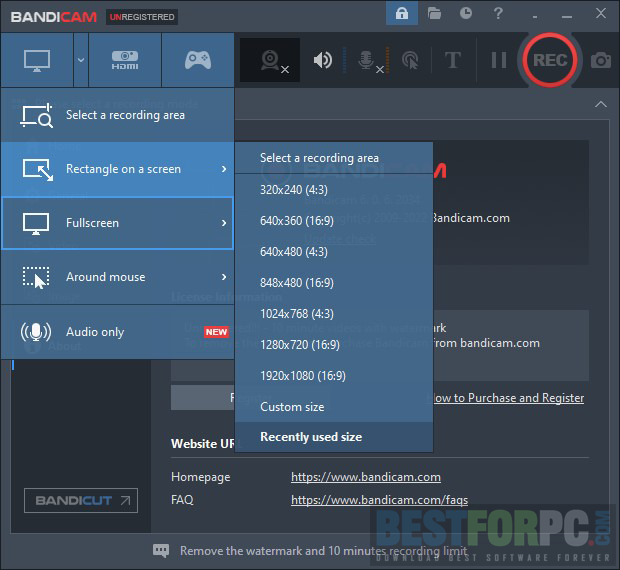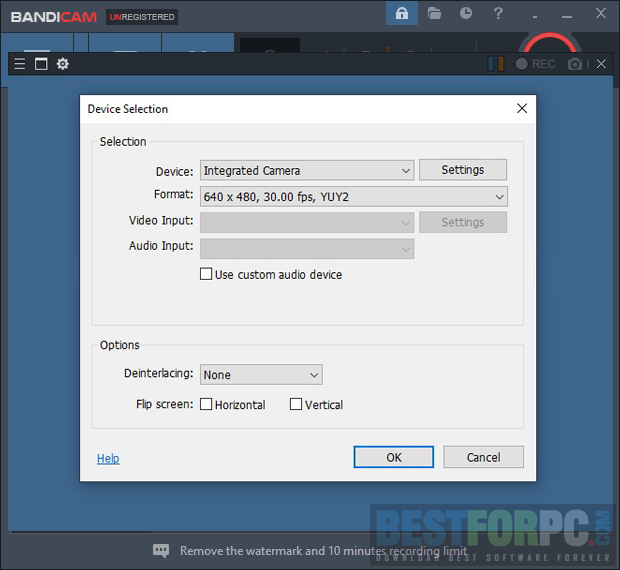Bandicam Screen Recorder Free Download
Download Bandicam Screen Recorder Free for Windows PC from Best for PC. 100% Safe and Secure ✓ Free Download (64-bit) Latest Version.
Bandicam Screen Recorder Free Download
Bandicam Screen Recorder, this app’s popularity requires not much introduction. Simplicity, user-friendliness, and efficiency from the best screen capture tool at your disposal bring all the necessary screen recording and capturing abilities under one roof. It lets you record whatever you want (PC Screen, Game, or Webcam recording), including images and videos, and save it as MP4 or AVI files. In comparison with similar Screen Recorder apps, This Windows Screen Recorder is a straightforward choice, perfect for gamers to record game scenes and teachers to make presentations, and so on. It’s possible to record a variety of applications, Skype calls, webinars, games, and lectures, for example, YouTube, Skype, iTunes, PowerPoint, Minecraft, WOW, Webcam, Streaming Video, Video chatting, and the PC screen with no lag. Bandicam Free Download constantly improves to make itself a reliable and handy product. So, download the recording software and be amazed to see its versatility.
Bandicam Download, coming to its user interface, is minimal and straightforward. Those who consider this app to be complicated to use, which is not valid, but the app tries to make it as simple as possible for users to record whatever is on their screen. So you can avoid any problems while using the program. Bandicam Free displays all functions upon initialization. And those unavailable functions right at the beginning can be accessed from the menu, which is managed intuitively. On its look, which is not so bad to ignore, the theme resembles the minimalist appearance of Windows 10. Bandicam Screen Recorder comprises a range of layout modifications to get the user experience you like. You will be greeted with an instructions screen that makes it easier for users to get acquainted with various functions within the app.
Bandicam Screen Recorder provides you with various options based on the job you want to perform. You will get five recording options, rectangle recording mode, full-screen mode, game mode, around mouse mode, and external device recording mode, which are quick to learn and can be used to start recording immediately. If you encounter any issues, it is possible to contact and ask for help from the development team through several channels, including chat and email support within this Windows Screen Recorder.
Bandicam Download, regardless of holding its place as one of the handiest and most lightweight applications, is a Screen Recorder that can record videos and take screenshots in high resolution, keeping the quality similar to the original. Compared to similar software, this recording software supports original video quality and provides high-quality performance. You can save captured images or videos offline on your Windows PC. It can capture any particular part of the screen or gameplay that uses DirectX/ OpenGL/ Vulkan graphics technologies. This Screen Recorder allows you to work with a high compression ratio, improving the quality of your video and using less storage space. This program has a wide range of features and lets you work using them efficiently. Bandicam Free Download could be your next advantageous solution when you are up for recording screen or gaming videos, becoming suitable for casual and professional users.
Bandicam Download is also fully compatible with the H/W H.264 encoders of Intel Quick Sync Video, CUDA or NVIDIA NVENC, and AMD APP that can record the video at high speed, containing a high compression ratio and better quality. Consequently, it lags less and saves your processor and hard drive maximum. It shows the FPS number in the screen’s corner when activated in the ‘OpenGL or DirectX window’ mode. This Windows Screen Recorder captures high-quality video at up to 3840×2160 resolutions, records your webcam stream, and joins with the screen or game recording, Video-in-Video, and Picture-in-Picture. Moreover, you can draw boxes, lines, and even highlights in real-time when screen recording. Then again, highlight the mouse cursor and click effects in real-time while in desktop recording mode. These can be helpful for editing video while recording instead of doing it while completed.
With Bandicam Download, you must alter specific parameters, including quality, codecs, and framerate, before capturing images or videos. You can opt for the video and audio codecs following your preferences, supporting all popular formats. Moreover, you have the ability to adjust the exact number of frames per second. Besides this, you must select the whole screen or a particular part of the screen to take a screenshot. Manually resizing the part is possible otherwise, you can choose from different pre-defined size formats, with 320 x 240, 1280 x 720, 4:3, and 16:9. With this Windows Screen Recorder, capture screenshots conveniently and store the files as PNG, JPG, or BMP. Besides, Bandicam Screen Recorder allows you to quickly time screen recording for regular intervals.
Bandicam Download allows you to create keyboard shortcuts for immediately doing an extensive range of actions. Do note, as the free version, the simple PC screen recorder watermarks on every video, which is the app’s only downside. But switching to a premium package can easily allow you to add or remove. On the other hand, upon registering for the premium one, you will get to use the RGB24 using MagicYUV Lossless codec. Recorded files can be uploaded to YouTube with no conversion needed since the recorded file size is far smaller than other similar applications, with a video size of 1/5 ~ 1/20.
To end it, when you want to create tutorials and presentations, capture your favorite gaming moments, and perform additional tasks needing you to screen record, you must opt for the ideal solution for convenience, reliability, and ease of use. This Windows Screen Recorder Bandicam Free is an outstanding choice for capturing the screen of your computer. Go with the free version if you do not expect more, limiting records to up to 10 minutes and watermarks on the output. However, you can go with the premium version for advanced features and heavy usage. You can also download Mirillis Action!
Key Features:
- Drawing in real-time
- Add Webcam Overlay
- Schedule recording
- Audio only recording
- Mix your voice
- Mouse FX
What’s New in Bandicam Screen Recorder?
- Fixes bugs–
- BandiFix didn’t fix MP4 broken files appropriately from v6.0.1.
- Fixes Additional minor bugs.
Supported Programs to record-
- Desktop Screen
- Internet TV broadcasting videos- YouTube, CNN, BBC, Internet lectures
- Broadcasting video playing apps- VLC, Windows Media Player
- Different 2D or 3D games- PUBG, GTA, Minecraft, Roblox, Overwatch, Skyrim, LoL, WOW, etc.
- Different Windows apps- Excel, Powerpoint, Messenger, Firefox, Skype Video chatting
- HDTV, Webcam, Java or Flash games, and more 3D apps
Bandicam Free Download Technical Setup Details:
- Full Software Title: Bandicam Screen Recorder
- Software Version: 6.0.6.2034
- Full Setup Size: 30 MB
- License: Free/Premium
- Software Developers: Bandicam Company.
Bandicam Free Download System Requirements:
- Operating System (64-Bit): Windows 7, 8, 8.1, 10 & 11.
- Memory (RAM): 512 MB or more RAM (1 GB or more recommended).
- Hard Disk Space (HDD/SSD): 1 GB of free hard disk storage space for installation (10 GB or more recommended).
- Processor (CPU): Intel® Pentium 4 1.3 Gigahertz or AMD Athlon XP 1500+ (Dual-core CPU, like AMD Athlon 64 X2 or Intel Pentium D recommended).
- Monitor (Display): 800 x 600 with 16-bit color (1024 x 768 with 16-bit color recommended).
Bandicam Screen Recorder Free Download
Get the most recent version of Bandicam Free and use its features and functions. Know that you can download Bandicam 5.1.1 on PCs with 32-bit architecture and Bandicam 2.3.1 on Windows XP.