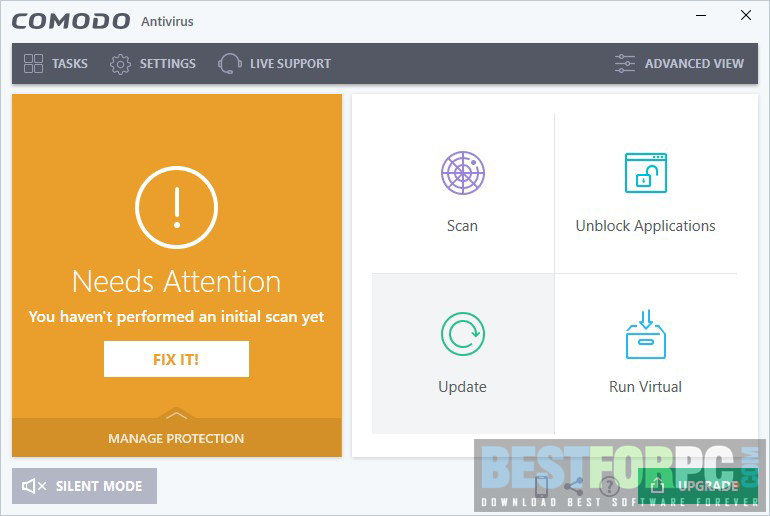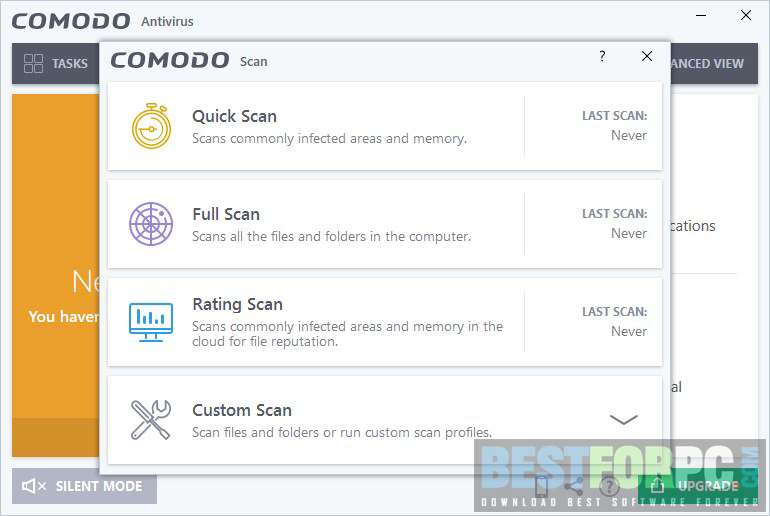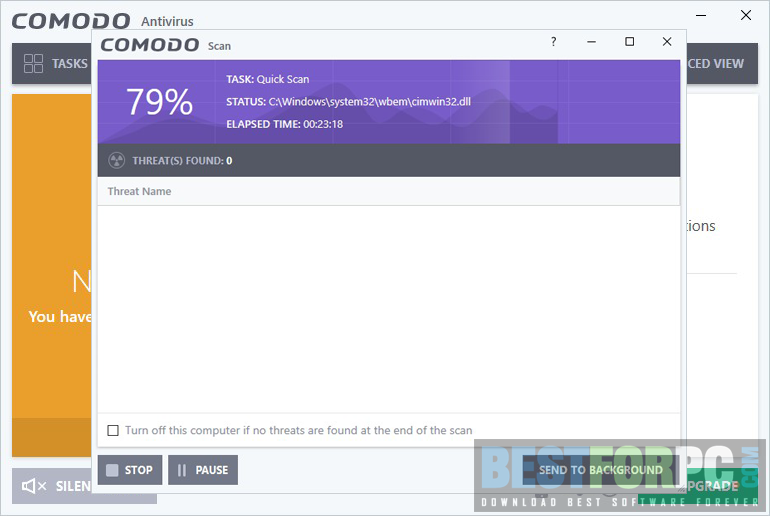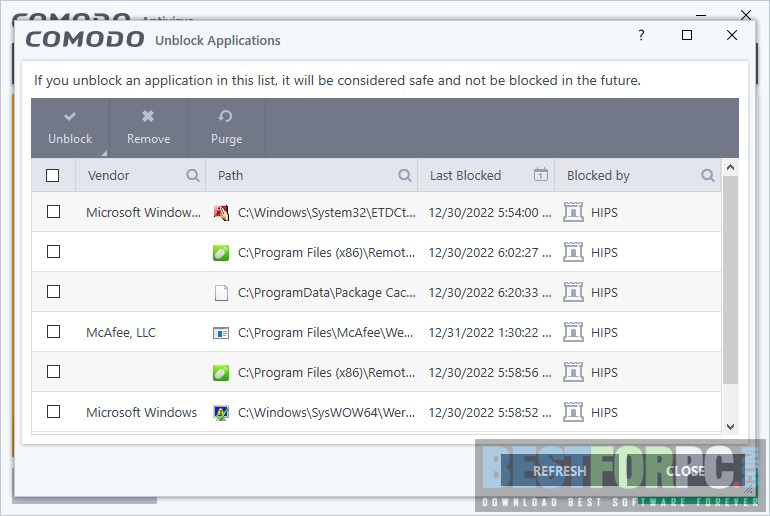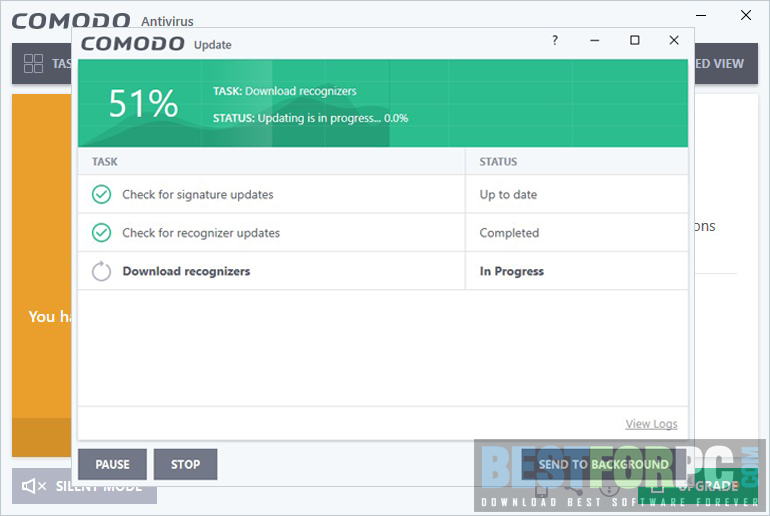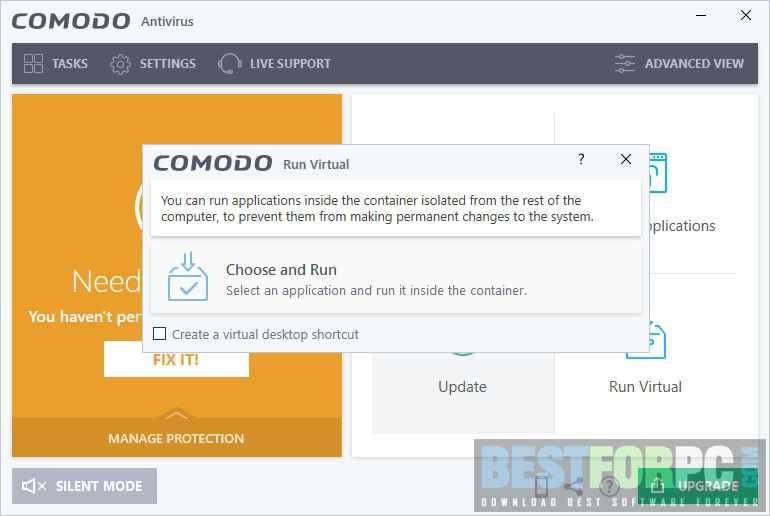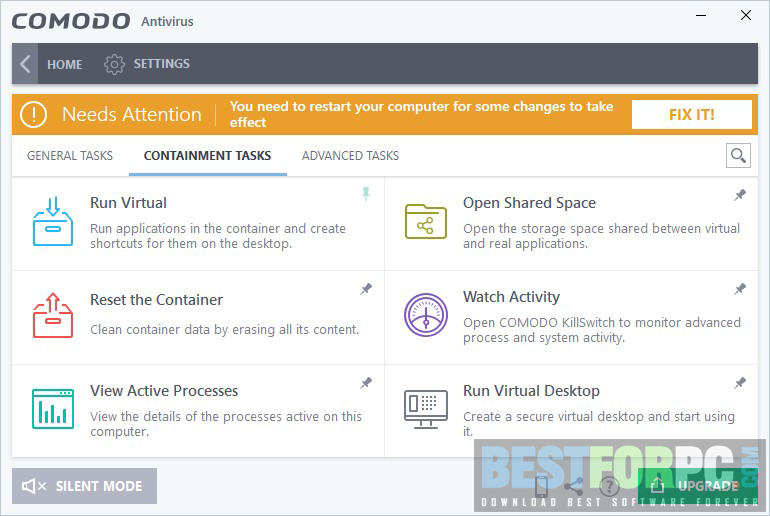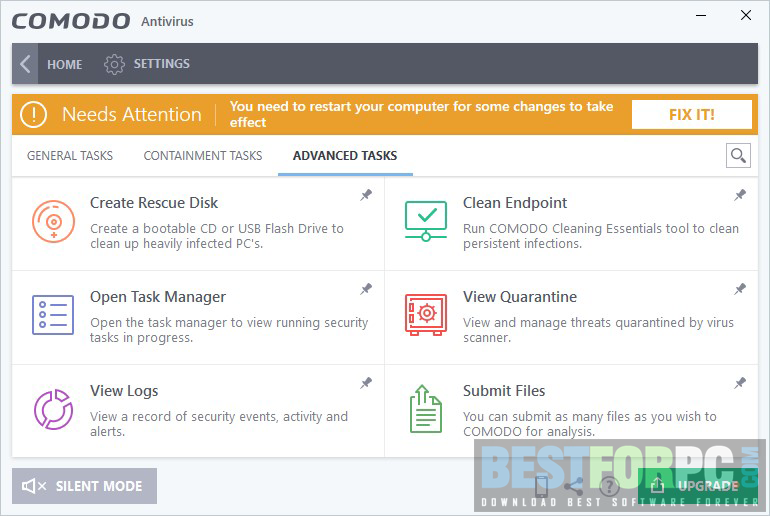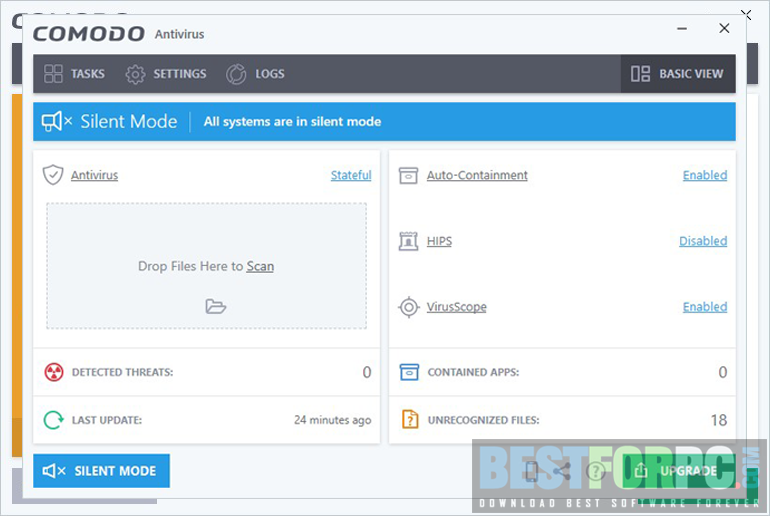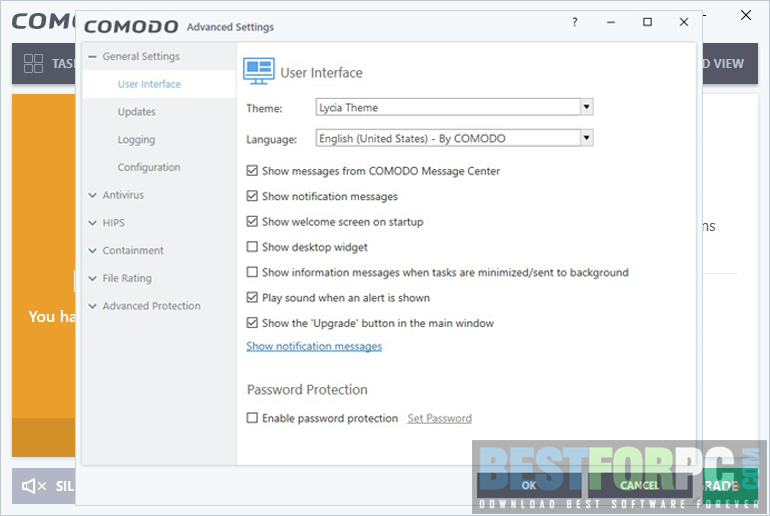Comodo Antivirus Free Download
Every file on your PC could be assumed as a threat until they get proven. Infected files get into your PC anyhow, but you need to think of how to get rid of them. The solution is known to everyone as an Antivirus. You have various antivirus programs available, but the one that meets your needs and is effective in its work is yet to be figured out and chosen wisely. Comodo Antivirus could be the tool, which is one of the best antivirus tools available for free. While other free antiviruses do their typical jobs, Comodo Antivirus sets itself differently to provide strong security on your Windows PC. This antivirus is completely effective in detecting threats with the help of cloud-based analysis, as well as uses a virtual environment Sandbox to impede threats from accessing your device and directory. So, download Comodo Antivirus Software for your PC.
Comodo Antivirus Software, brought to you by one of the leading IT security providers, COMODO, which scans your device and eliminates viruses, malware, spyware, or any potential threats detected. It uses several robust technologies to instantly remove or quarantine suspicious files from your device, system memory, downloads, shared drives, and emails. It can scan on access and demand, scan emails, block worms, and process monitoring, ensuring you total PC protection at all times free of charge. You can perform scanning on your whole PC, and the scanner will try to detect whatever malicious is going on without your knowledge. Then show you a detailed report about virus-related activity and ask you to remove them. Thanks to the intelligence Comodo AV has been built with, which detects typical virus-related movement. Files identified as the virus can be taken in the Antivirus Jail to block, letting you check for the last time or delete directly.
Download and install Comodo Antivirus Software for your Windows PC to use for home purposes; not recommended for business use. You can also try Comodo Firewall, which replaces your PC’s default firewall to work better and stop cyber threats from entering your PC whenever you are connected to the Internet. When you are installing Comodo AV, the antivirus can make a few irrelevant changes to your PC, which you need to be careful about. However, you are allowed to change your DNS servers to the Comodo SecureDNS server during installation. Upon launching, you will meet with its user-friendly interface that makes it easy to follow by anyone, from where you can get started with a scan of any critical part of your PC, specifically, the whole drive, or as per your liking. You will find others options to use dedicated for spyware scanning and schedule scanning for daily or weekly.
Comodo Antivirus lets you view every antivirus notification and event through a log file. The other way, its scanner settings can be adjusted for the level of scanning in real time. Also, Defense+ is a section that allows you to eliminate or add files from or to your native safe exe. files database, because of the mechanism included in this antivirus, users can add any suspicious files to the Safe List to instantly get a report about the maliciousness. Inside Sandbox, you can run a program to see a list of unidentified files that took place automatically within Sandbox without your knowledge. A variety of rules can be set up, namely for blocked files, predefined policies, etc. Different configuration options are added to the set, including execution control level, security level, Sandbox security level, etc. Also, Comodo AV lets you manage the antivirus configuration setting to diagnose when a problem is unsolved. Alternatively, you can try Avira Free Antivirus and Adware Antivirus Free
Key Features-
- As a part of Comodo Internet Security Premium, Comodo Antivirus Software has various complete detection engines that are included aimed at viruses, malware, and zero-day threats.
- Four scanning methods— Quick, Full, Rating, and Custom. Other than that, execute an on-demand scanner by clicking right oven any folder or file from File Explorer.
- On-access scanning for the computer’s memory every time you start the computer.
- A distinct part of your PC is used to contain your scanned files for further analysis to identify if they are malicious or not, ensuring you that the files are in the aegis of the app and no affection will be caused because of them.
- Send any doubtful file to this antivirus to analyze
- Schedule for the malware scanning, providing you complete power over it to check and see what happened and what is got.
- Set limits to the file size not to let everything scan.
- Highly detailed options for automatic containment, for example, impeding all identified malicious apps or files and running unidentified matters in a virtual environment.
- By default, VirusScope is enabled in Comodo Antivirus Software to analyze ongoing processes’ activities and give feedback about them. You can turn on HIPS (Host Intrusion Prevention System) accordingly.
- Check program updates every day and database updates every hour.
- Archives can be extracted and scanned the files within, allowing you to opt for the archive formats you want this happens for.
- Use the free DNS servers of Comodo Antivirus for additional security on your computer.
- Remove any app, folder, file, or certificate authority from scans.
- Make a rescue disk for cleaning a PC with no OS booting.
- Stop illegal access by anyone to your PC using password protection, and do not let them change any settings.
In the end, Comodo Antivirus Software is really an antivirus and anti-malware program that has a class of its own. It comes free but offers some powerful features to secure your PC constantly. It gets free updates for nearly 100% protection from malicious matters. Do note you can get Comodo Internet Security Premium to use both Comodo Firewall and Comodo Antivirus Free. It bundles in a single package Comodo Internet Security Premium for an annual prize; visit here.
Comodo Antivirus Free Technical Setup Details:
- Full Software Title: Comodo Antivirus
- Software Version: 12.2.2.8012
- Full Setup Size: 5.4 MB
- License: Freeware (Ad-supported)
- Software Developers: Comodo.
Comodo Antivirus Free System Requirements:
- Operating System (Windows x86 & x64): Vista, 7, 8, 8.1, 10 & 11
- Memory (RAM): 150 MB RAM
- Hard Disk Space (HDD/SSD): 400 MB of free hard disk storage space
- Processor (CPU): Not Mentioned.
Comodo Antivirus Free Download
Get the latest version of Comodo AV by clicking on the below download button, and enjoy all the features and updates for free. If it is not enough for you, switch to the paid version of Comodo AV, which along with the free features, allows you to use an award-winning Firewall, Web Filtering, perform secure shopping, and more, check the price here.