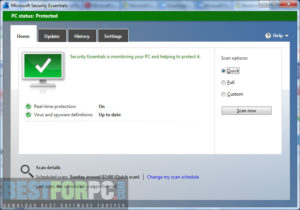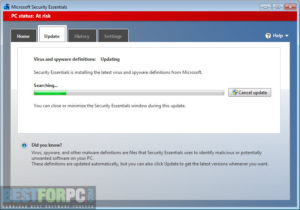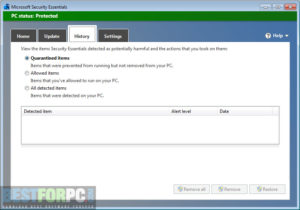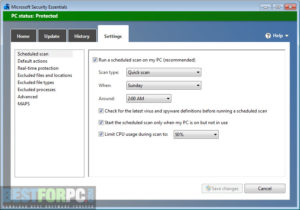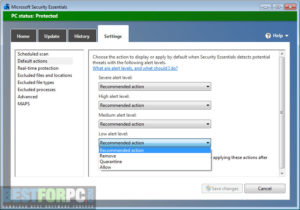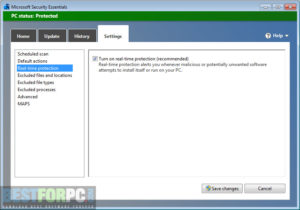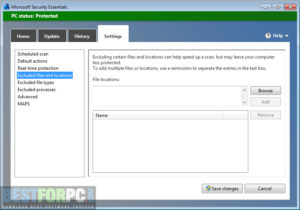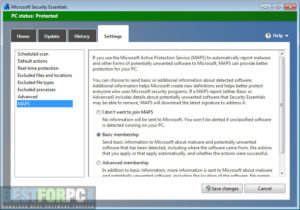Microsoft Security Essentials Free Download
Download Microsoft Security Essentials Free for Windows PC from Best for PC. 100% Safe and Secure ✓ Free Download (32-bit/64-bit) Latest Version.
As a Windows-based PC user, why do you need to be confused picking up the exact protection for your PC, when you have Microsoft’s Security Essentials at your hand. You know, Microsoft never lets us down on our PC in any way, neither in the security terms of our PC. So they have the award-winning Microsoft Security Essentials Free, rewarded by many companies because of providing the best essentials PC protection. It is always dedicated to the security of your home or small business PC, takes protective decisions to ensure you a securer PC all the time, developed exclusively for Windows operating systems. Microsoft Security Essentials is completely free and easy to use, simply install it and let it works on its own. Its real-time protection for your PC keeps secure against viruses, malware attacks, and other malicious software, and even the latest suspicious threats. It blocks all the cyber-threats (i.e. trojans, worms, spyware) and hazardous intruders trying to access your PC in an unauthorized way. It uses the latest technology to the security, works silently and efficiently in the background continuously. So, do no worry about the interruptions while using a PC, you are free to use your way. Microsoft Security Essentials is based on similar technology like Microsoft’s other security products like Windows Defender, Malicious Software Removal Tool, and Forefront (these are used to the Windows Business Edition). You can also Download Another Related Software Bitdefender Total Security
How do Microsoft Security Essentials work on your PC?
So, are you completed installing Security Essentials? Okay then, once you run it you can get exactly how it works. It uses the designated color codes like green, red & yellow color to show the security status of your PC. When it’s red or yellow, PC is in danger, and green means, all good. In the taskbar there is a color-coded icon, notifying you to be aware of existing threats on your PC. Microsoft Security Essentials notifies you when there are yellow or red threats, then consults you to do what. It can work automatically, taking the default action directly to the threats, when you’re away or busy. You can later take a review of how the antivirus took the actions. Yeah, if you wish you can undo those taken actions, and then again you can take actions the way you want to. You do not need to do all, this antivirus itself tracks new threats continually and does whatever is protective for your PC. You can also Try The best Antivirus Kaspersky Total Security
Microsoft Security Essentials has great features to assist you to stand and fighting against threats.
It has a world-class security system, offers many ways to go for security. Let’s see what it have-
- Real-time Protection- notifies you about the viruses, spyware, or other software try to install or access on your PC, alongside addresses you about the possible threats on your PC before they become dangerous.
- System Scanning- Make a scheduled scanning, and it will scan your PC by default at what time you selected. Even if your PC is shut down at the time the scan is about to run as scheduled, MSE will run the scan instantly right after the PC is turned on. You can do on-demand scanning, which means scanning whenever & however you want. Moreover, there are 3 ways to scan PCs, Quick Scan for rapid checking, Full Scan for checking every file on the PC, registry, and even every currently running program, and Custom Scan for checking only the files or folders you select for.
- System Cleaning- Once this antivirus finds out the potential threats, it categorized the threats as Severe, Low, or Medium to do what. Thus you can whether remove, quarantine or ignore/allow the item.
- Windows Firewall Integration for better security.
- Rootkit Security- Rootkits are tough malware types to tackle. But, do not worry MSE has a few new and improved technologies to help you find other aggressive threats alongside rootkits.
- Dynamic Signature Service- An interesting option that checks if a suspicious program is good or bad. Before running a suspicious program, MSE pretends to run it for finding out what it is going to do. It gives special signatures checked programs against our database of bad or good programs. Even after the trustful programs get approved, they are observed to check whether do anything possibly risky.
Microsoft Security Essentials is better for older Windows versions-
If you have an older Windows version i.e. Windows 7 or Vista, then you will get additional real-time protection. Though Windows 8, 8.1, RT 8.1, RT, and 10 have a built-in security solution Windows Defender. And if you run Microsoft Security Essentials on the same PC where Windows Defender is already included, then the PC could cause a slowdown in performance. So, we recommend you not to use more than one antivirus.
In the end, as a Windows user, MSE could be a sensible choice for you, especially for older Windows version users. It is lightweight, so a lesser-sized antivirus with better performance. Though it does not have extra free built-in features for example VPN, password storage, or cloud storage, even you may not get an antivirus works effectively. Remember, as of the 14th of January 2020, Microsoft has stopped new downloads of Security Essentials. That means MSE is no longer open for the first-time download. But if you have this software on your PC you will get signature updates up to 2023.
Technical Setup Details:
- Software Title: Microsoft Security Essentials
- Software Version: 4.10.209
- Software Size: 14.37 MB
- Developers: Microsoft
System Requirements:
- Platform (Windows OS): Windows 7, Vista (Service Pack 1 or 2) & XP (32-Bit or 64-Bit)
- Memory (RAM): 1.0 GB or higher
- Hard Disk (HDD/SSD): 200 MB
- Processor (CPU): 1.0 Gigahertz or higher.
- Display (Resolution): 800×600
Download Microsoft Security Essentials
Click on the below button of this page to download the Microsoft Security Essentials for your Windows PC. Go with an easy installation process and enjoy the security.