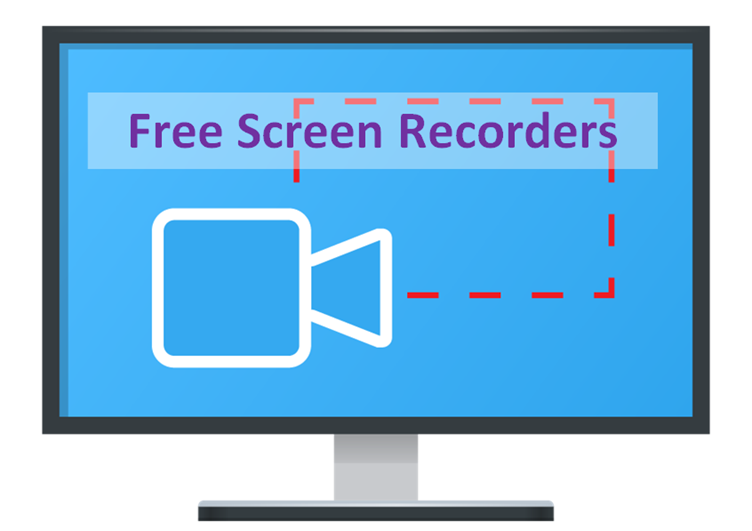Top Free Screen Recording Software
The screen recording software lets the user record all things that are getting projected. If you have chosen the effective tool you will get the chance and options for adjusting the video frame
Top Free Screen Recording Software
The screen recording software lets the user record all things that are getting projected. If you have chosen the effective tool you will get the chance and options for adjusting the video frame, unlimited recording options are enabled also cut and paste editing options makes your process change easier. When you make a search online you can find the different wide variety of tools and software available for the users.
The Free to Use Screen Recording Software
Nowadays, you can find a huge selection of tools that are getting trending in the market. Among them, here are the top free screen recording programs that make your recording process easier. More multimedia software reviews can be found on DVD2DVD site.
-
Free Cam
While you are recording in many applications you can find the watermark. That might really irritate or worry because while you are posting it you can find that watermark also cause disturbance in the video.
With the free cam screen recording tool, it is totally free, and no time limits or advertisements will not come in the middle to disturb you. You can select a recording area, or entire screen, or a single window.
The additional feature is that you also will get the chance for recording the voice over the microphone or computer system sound. As a user, if you like to talk over that you can also execute it without facing any issues.
The resolution of the video that you are going to record also will be higher so the viewers will be interested watch the video. The additional feature includes the user will get the options for saving the videos or uploading to Youtube.
- Before uploading the video you can remove the background noise, or unnecessary parts, and make it a fine chance.
- You can find a wider selection of the different audio effects.
So, you can go to their official site and download the program now.
Site: https://www.freescreenrecording.com/
-
DVDVideoSoft’s – Free Screen Video Recorder
It comes with full-screen features that are lightweight and helpful for screen recording even Skype conversations. It lets the user for start recording the video and screen that comes with different modes. Also, this tool is suitable for recording just anything that plays on your computer screen.
Even if you are going to make use of this tool for the first time you can follow the step-by-step guide. Here are some of the notable program features:
- Record any activities on your screen like mouse movement, mic speech, etc.
- Record screen video (with sound from microphone) to MP4 format.
- Clean software – no spyware or adware.
- Resize, crop, and rotate the captured photos.
- The output format includes BMP, JPEG, TGA, PNG, GIF, etc.
- It is available in 8 different languages.
- Perfect for the different types of window application that includes user-friendly image editing options.
Page: https://www.dvdvideosoft.com/products/dvd/Free-Screen-Video-Recorder.htm
-
ShareX
This application is considered the best open-source tool which comes out with the ad-free tool. The users have options for customizing the features as some of the paid ads provide. It is mostly targeted toward developers so the average customer will get the chance for using the advanced tools. The additional features that are available for the users include:
- Used for recording the full screen, freehand, scrolling, monitor, and window. That makes your work change easier.
- You can capture full screen, region, scrolling capture, monitor menu, and more.
- You can find the options for importing the existing videos, photos, or music for customizations and uploading to another location.
- You could find the different varieties of exporting options for the users that come with various productivity tools.
Site: https://getsharex.com/
-
Bandicam Free Screen Recorder
Bandicam is popular recording software in the market. There is a free version as well as the paid version of Bandicam. The free version comes with some limitations like recording length limits to 10 minutes per video, a watermark on output, no scheduled recordings, etc.
If you are serious and always need to use the recording tool, it’s better to upgrade to the full (registered) version of the Bandicam to unlock all the features including:
- Unlimited record the on-screen video.
- Unlimited storage time before recordings are deleted
- Max 4k resolution recording.
- Allow real-time drawing while recording.
- Scheduled recordings.
- Mix your own voice.
Site: https://www.bandicam.com/free-screen-recorder/
The importance of screen recording tool is important in every field. While you are making use of such a kind of vibrant tool you will get the chance to simplify your video creation process. The three free screen recording software mentioned above is effective and useful if you know how to utilize them to the maximum.
Conclusion
After knowing all the positive features that offer by the free screen recording tools, you may not need to use the paid version. These suit perfectly the person who likes to make use of free recording software to produce videos or presentations.
The user can easily start downloading the effective tool for free and start using it. Anyone who has the idea for recording some content and posting them on social media to get instant likes and comments can execute using the free tools now.