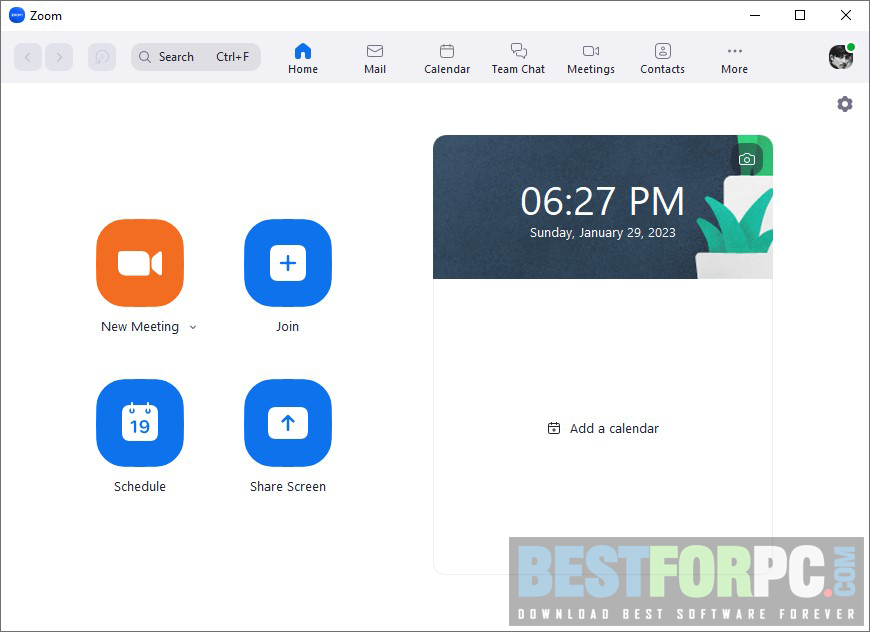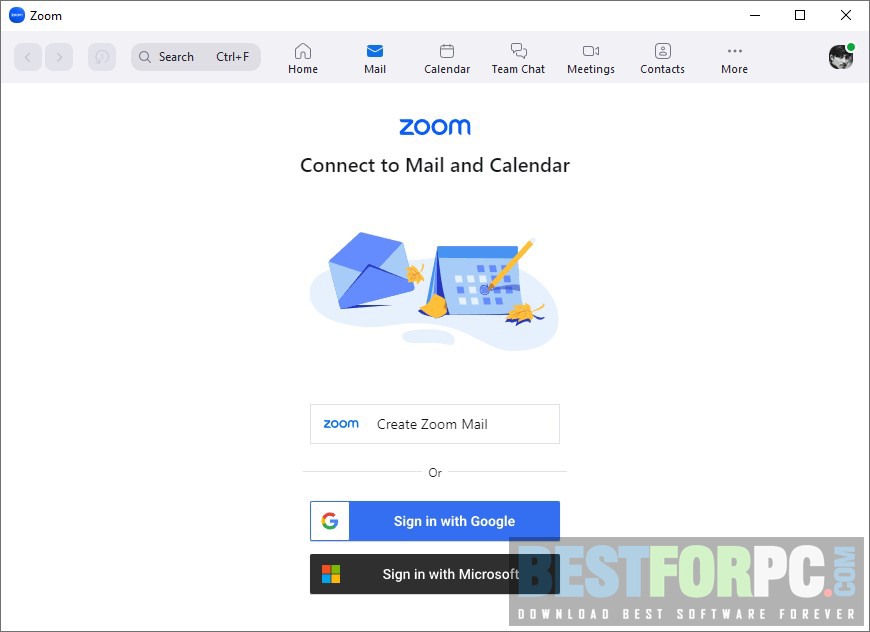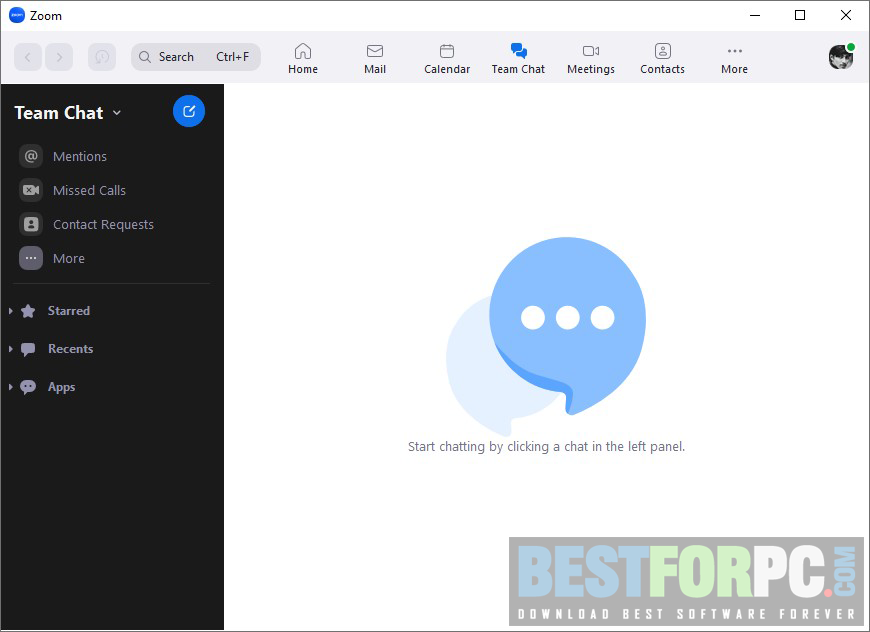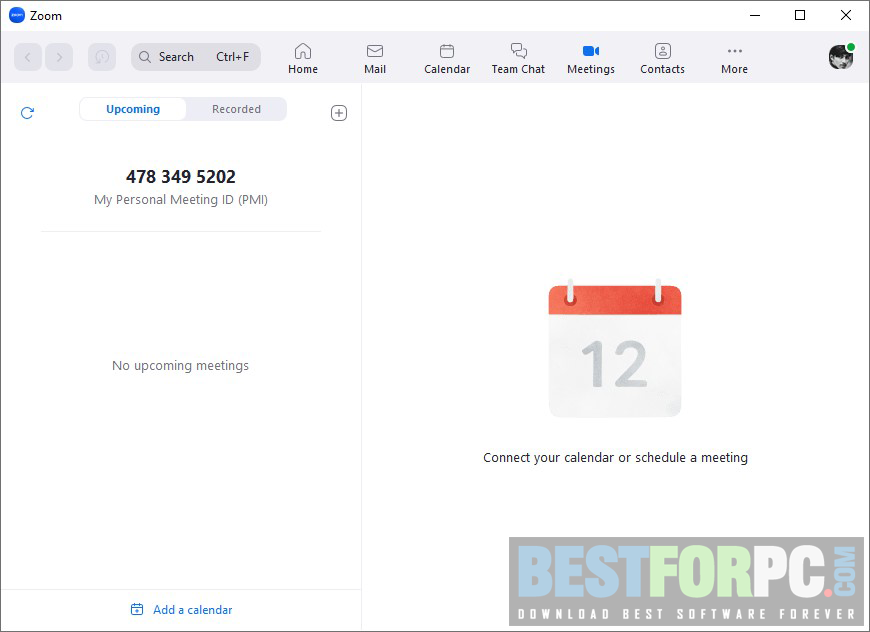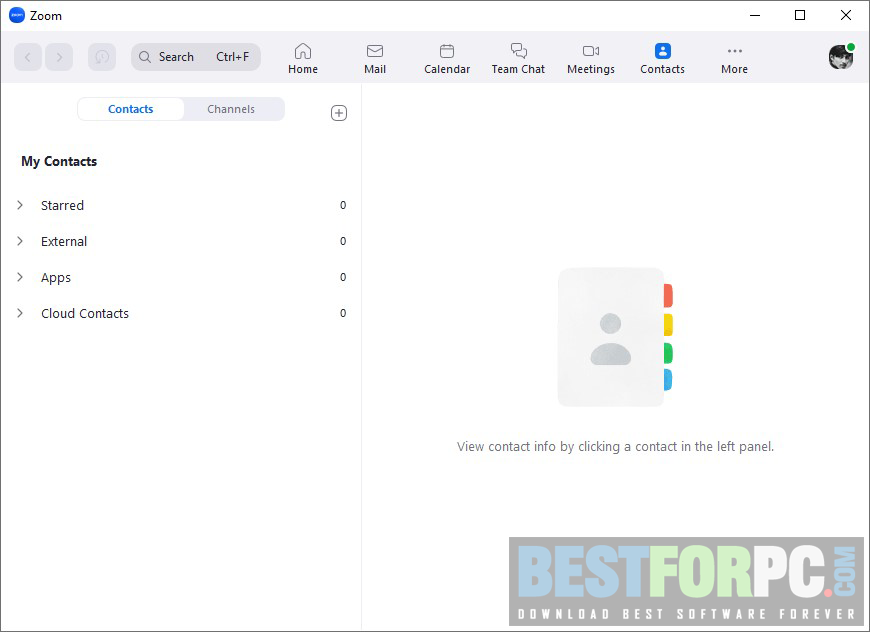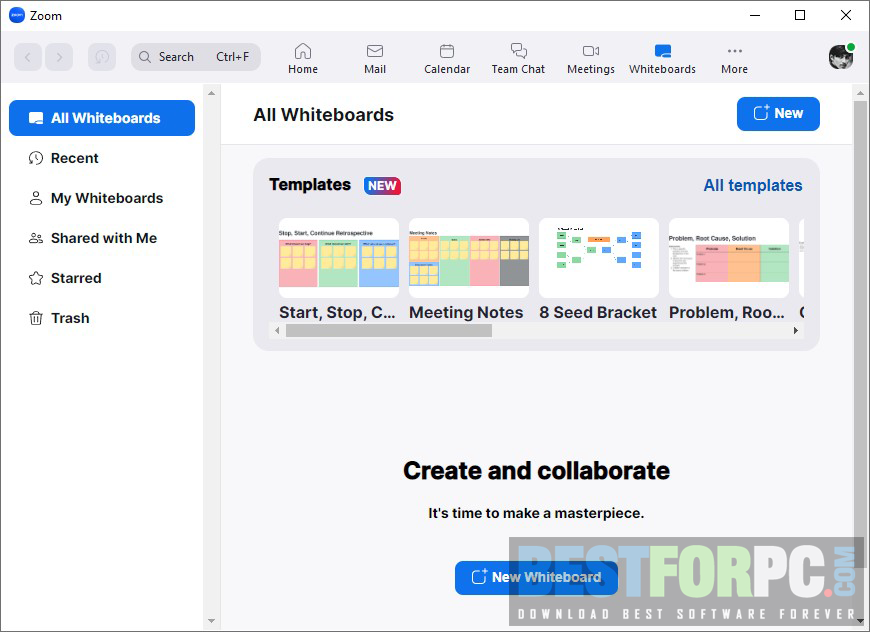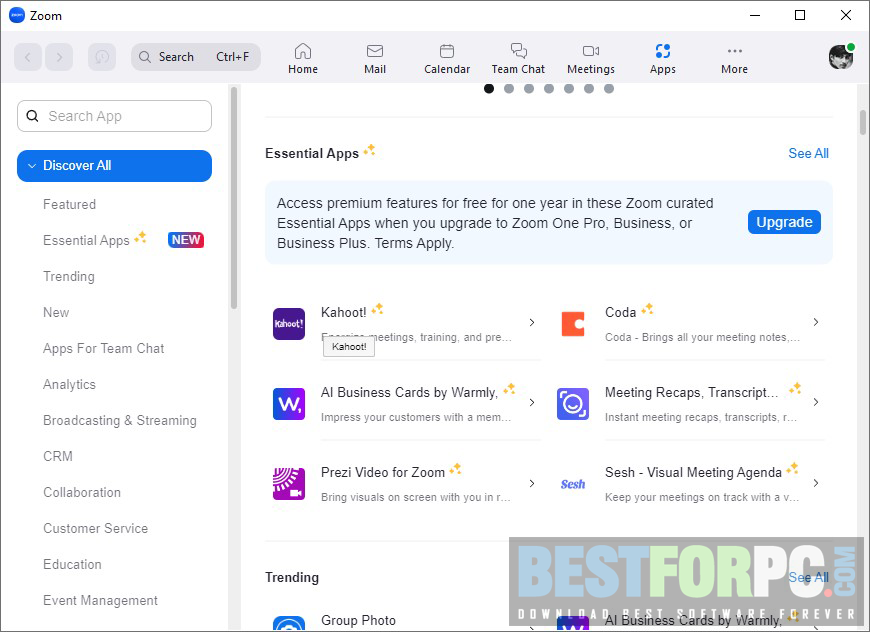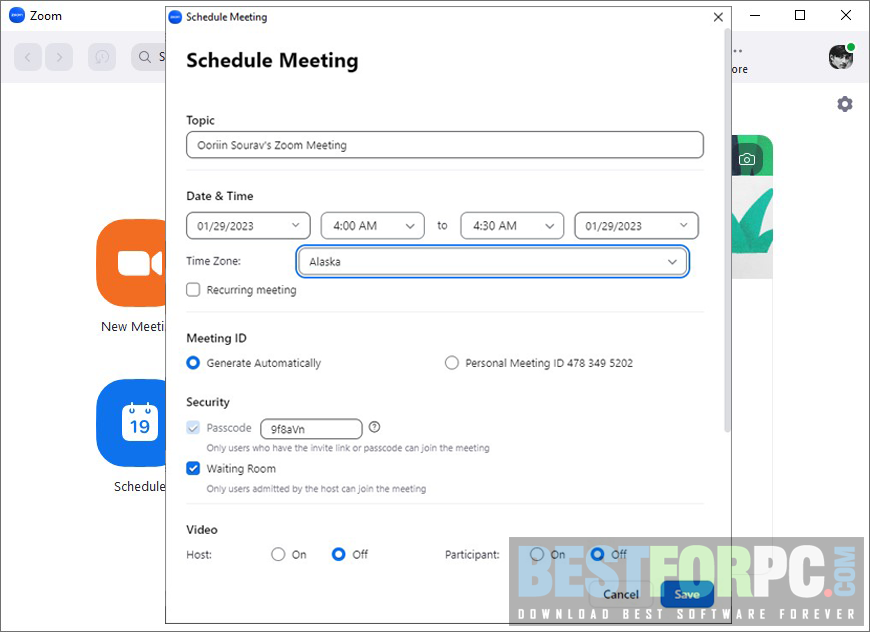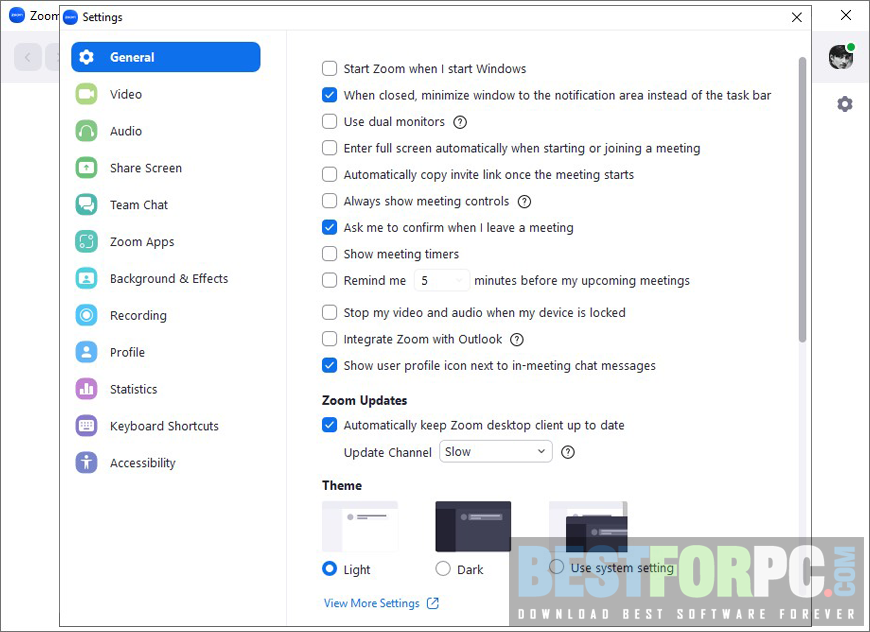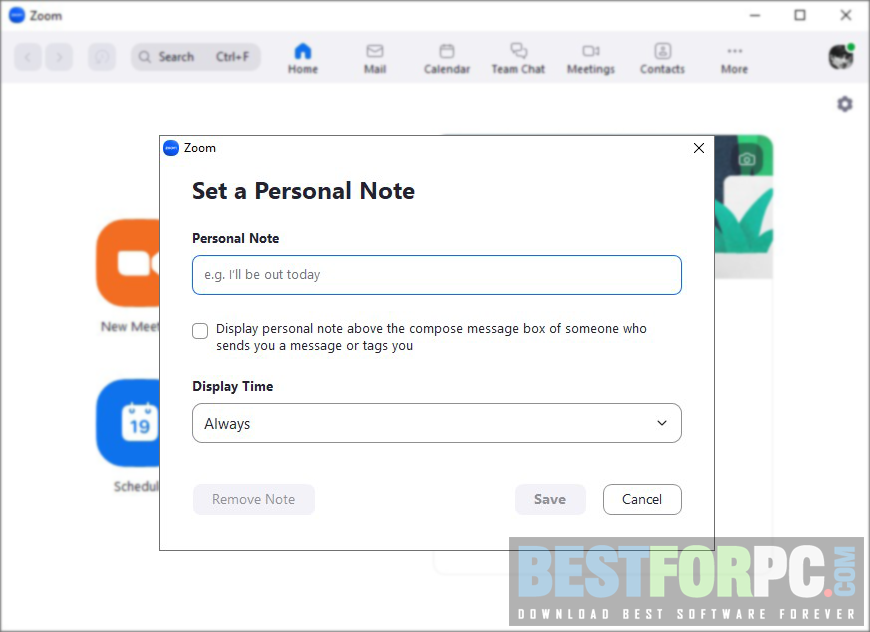Zoom Meetings Free Download
Download Zoom Meetings Free for Windows PC from Best for PC. 100% Safe and Secure ✓ Free Download (32-Bit & 64-bit) Latest Version.
Zoom Meetings Free Download
Zoom Meetings is a leading corporate-level software for video conferences, virtual meetings, real-time messaging, and collaborating. It has been built thoroughly to satisfy the requirements of modern users as they want to make events to meet or cooperate in the virtual world. This application, in another way called Zoom Desktop Client, has changed the users’ perspective on how it exactly works, making it an ideal solution to decide on for personal and corporate purposes. From simple friend video calls to essential conferences, training sessions, webinars, or meetings with customers, it can cover everything now online. The program is compatible with multi-platform; consequently, you can more easily sync data across different devices. Download Zoom App for your Windows PC today, and set up what you want. It is free to use but has other subscription options to let you use and enjoy more exciting and advanced features.
Zoom Meetings is one of the most widely used virtual meetings and collaboration applications that introduces straightforward usability, supports every up-to-date internet-connected communication device and has comprehensive video collaboration features and functions. Modern teams of all sizes who want to work on a collaborative workspace virtually from PC on their projects, small or large, can use this go-to application to set up their communication network, schedule training, live collaborations, and execute all-hands briefings. Similarly, connect friends to plan your next picnic, clients to sell or teach something, and coworkers to simultaneously work on a single project. Zoom Desktop Client has everything you need; let’s dive beneath.
How to Install Zoom Meetings?
If you are coming to join or start your first meeting and you visit the Zoom Online web browser client to proceed, it will automatically prompt and download the Zoom App on your PC. However, you can download it manually from here, BestforPC. Then you can install this Video Conferencing tool, which is super-fast, conveying through some simple steps, and head to the last. You can start using this app by making an account and signing up, which you will need to create a meeting. But you don’t require any account to join a meeting in Zoom App.
How is the User Interface of Zoom?
A more straightforward-to-use UI makes the Zoom App easier for user navigation. It detects your in-built camera or webcam, speaker, headphone, and other required input devices. You will notice multiple options, for example, Join a Meeting, New Meeting, Schedule a Meeting, Share Screen, etc. You get to opt for any of the options to proceed. Its main window shows information about upcoming meetings, which updates as you schedule new meetings, sessions, webinars, etc. From the Meetings tab, you can get information regarding completed and scheduled online meetings.
How to use Zoom?
As said, Zoom Online is easy to use, letting you get started immediately. You can use the User ID provided by a host to join a conference, or the link you have will take you directly to the meeting from any source. It’s that easy to host new online events or join them. Not to join but to host; you can do that by clicking on the New Meeting option and creating an event room. Then use your unique personal meeting ID, which is automatically created for your account, and share it with the person you want to join. Participants would need a passcode to join, which is produced and provided to them. The app will pop up a window upon starting or joining a video or audio event. You get to navigate through multiple meeting controls and also access numerous functionalities.
With Zoom Meetings, when you are in a meeting, you will notice the options menu is hidden, and the entire Screen is divided so that users can see everyone in the meeting live. The host can check the participant list and invite others as well. Also, the host can disable the waiting room and lock the meeting. Similarly, decide on giving participants permission so they can chat, rename, mute/unmute, share their Screen, etc. Everyone can go to the audio and video settings to manage, containing advanced options to adjust according to and get the peak performance. Participants can chat with each other or one-on-one and share emojis. All participants will be visible, and the speaking person will take center stage automatically by detecting audio from them.
What can Zoom do?
Compared to other similar instances, Zoom App is much more advanced and robust. It meets everyone’s requirements, whether a get-together for family, small and modern businesses, or operations in large multi-national companies. However, several features are available after paying, but there is still no software like this Video Conferencing tool that provides multiple features for free. There is no time limit when meeting someone one-on-one, but group meetings limit up to 40 minutes. However, you can restart the group meeting instantly. A host can add up to 100 participants in a group.
Zoom Online supports recording and transcribing online video events; you can store them offline. It adds file sharing ability to share over your chat, built-in collaboration tools, plus a built-in calendar well-suited with Gmail, Outlook, iCal, and searchable history containing recorded information up to ten years. Moreover, it includes advanced user-beneficial tools, complete end-to-end encryption, and more cutting-edge features to increase the potentiality of better communication, such as virtual hand raising, Question & Answer, poll, track engagement, solid analytics, etc.
How secure is Zoom?
Thanks to Zoom Meetings’ complete end-to-end encryption, which uses 256-bit AES encryption by default to do everything. Zoom Online keeps you safe everytime.
How to record a meeting in Zoom?
You can record meetings. Head to the settings and click the Recording tab, enabling some settings offered there and start recording. You can then save them on your local device. However, moving to the paid accounts can get you 5GB or more free storage to store on the cloud. Remember, participants can record a meeting only when the host provides them permission while on the meeting.
What Zoom paid versions have?
As mentioned above, people with large business in mind or anyone who want more features can expand the support upon purchasing premium licenses available, Pro, Business, and Enterprise. Premiums get you a custom-made meeting ID, endless group meetings, 30 hours of a long meeting, cloud storage, VoIP connectivity, in-depth reports, admin controls, essential apps, unique add-ons such as Zoom Rooms, Zoom Webinars, Cloud Room Connector, and so on.
Does Zoom contain Plugins?
Yes, this Video Conferencing tool lets you enlarge your productivity level. Zoom Online provides you with plugins for Mobile apps, sharing across Mobile Devices, Browsers, Microsoft Outlook, IBM Notes, Calendars, and others to install and work with them.
Are there any best Zoom alternatives?
There are multiple options in competition against Zoom App. They are good stuff to choose over this application, providing free plans to perform meetings. You have Skype, Google Meet, Microsoft Teams, Cisco Webex, etc. So if you aren’t going for Zoom, try one of these bests.
At the day end, Zoom Online is an excellent Video Conferencing Tool to go with, which is simultaneously simple, feature-packed, and free. It ensures everyone enjoys their online events in a collaborative environment. Although, Zoom has one or two issues that may take you into consideration for trying alternatives. Fortunately, this Video Conferencing tool is getting fixed and remains one of the leading.
Zoom Desktop Client Technical Setup Details:
- Full Software Title: Zoom Desktop Client
- Software Version: 5.13.5 (12053)
- Full Setup Size: 67 MB
- License: Freeware and Commercialware
- Software Developers: Zoom Desktop Client GmbH.
Zoom Desktop Client System Requirements:
- Operating System (32-Bit & 64-Bit): Windows 7, 8, 8.1, 10 & 11.
- Memory (RAM): Recommended 4 GB RAM.
- Hard Disk Space (HDD/SSD): 512 MB of free hard disk storage space for installation.
- Processor (CPU): Single-core 1 Gigahertz or above CPU (Dual-core 2 Gigahertz or above CPU recommended— Intel i7, i5, i3, or AMD equivalent).
- Webcam: Regular or HD— integrated, USB plugin, HD cam or camcorder using a video-capture card, or virtual camera software to use streaming software like IP cameras or OBS.
- Speaker or Microphone- integrated, wireless Bluetooth, or USB plugin.
Zoom Desktop Client Free Download
You can download the most up-to-date basic version of Zoom Meetings and use its features and functions free of charge. The latest version of this Video Conferencing tool brings new changes, improvements, and fixes bugs to ensure no issues but better usability and straightforwardness. Very simple to install and use, needing input devices and a stable Internet Connection with high bandwidth for uninterrupted sessions. Check out the pricing for available paid versions here and enjoy more and more to say Yes to all your works that come ahead.